The tab allows configuring the grid step and view.
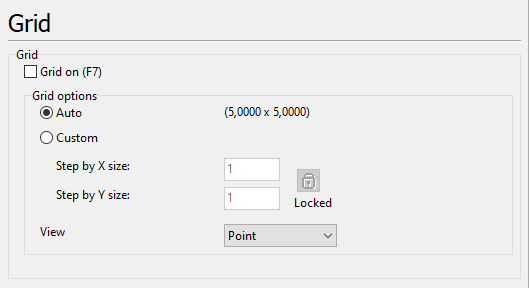
Grid on (F7). Switches the grid display in the drawing on or off.
Grid options. Sets the grid step and view.
•Auto. Grid spacing parameters are based on the loaded drawing's size and are equal to one hundredth of its largest side.
•Custom. Step by X size (Step by Y size) are distances between points along OX and OY axes. The unlocked ![]() button points that step values along OX and OY axes are independent of each other. The locked
button points that step values along OX and OY axes are independent of each other. The locked ![]() button points that step values along OX and OY axes depend on each other. Step value along OY axis is counted proportionally to the value of step along OX axis.
button points that step values along OX and OY axes depend on each other. Step value along OY axis is counted proportionally to the value of step along OX axis.
•View. Allows setting the grid view. There are 3 grid views: Point, Line, Snap line.
Go to CADEditorX